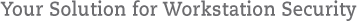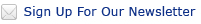The XyLoc Client – Enabling Authentication and Security for Large and Small PC Workstation Deployments
It’s easy to get going with a XyLoc® based workstation security system – starting with as a little as one protected PC, and scaling to tens of thousands of protected workstations.
- Easy to install, convenient to use, and affordable
- Supports two-factor authentication, including passwords and biometrics
- Works with several users with different access privileges across a number of computers
- Keeps an event log and audit trail on each protected computer, allowing monitoring of usage and security procedure compliance
- Can be used with or without the XyLoc Security Server (XSS)
- Includes Self-Service Password Reset Manager functionality at no additional charge
Operating Modes: XyLoc Solo and XyLoc Enterprise
XyLoc Solo – Provides a complete security solution for stand-alone computers or small workgroups that do not need centralized management.
XyLoc Enterprise – Supports any size environment, from small offices to large enterprises with tens of thousands of workstations, protecting a wide range of client-side devices in use today – including traditional Windows® based workstations, thin clients, and zero-client devices.
XyLoc Enterprise works directly with an XSS. For remote users and “road warriors”, it also reverts to XyLoc Solo mode – with locally cached settings – until the mobile user once again plugs into the XSS-managed environment.
XyLoc Client Requirements
- Microsoft Windows 10 (32 and 64 bit), 7 (32 and 64 bit), Vista, XP, and XPe Thin Clients
- Available USB Port
- 30 MB available hard disk space