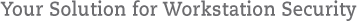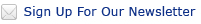XyLoc Product Support
The XyLoc Client version 9.3 and XyLoc Security Server version 5.1 are now available.
To obtain the latest software please contact us using the form below or you can contact your sales representative directly.
-
XSS Release Notes (PDF)
Please use these links for downloading general documentation:
-
XyLoc Users Guide (PDF)
![]() Note: To save these PDF guides to disk for later viewing, right click on the links above and choose “save link as…” or “Save Target As…”. Otherwise, left click on the link to view in your browser. The PDF guides above require Adobe Acrobat Reader to view. If you do not already have this plugin, click on the Adobe icon to download it.
Note: To save these PDF guides to disk for later viewing, right click on the links above and choose “save link as…” or “Save Target As…”. Otherwise, left click on the link to view in your browser. The PDF guides above require Adobe Acrobat Reader to view. If you do not already have this plugin, click on the Adobe icon to download it.
View a movie that explains the best way to position your XyLoc USB Lock:
xyloc-workstation-security-in-action
(MPEG movie, 1 min. 50 sec., 176×120, 6.5 MB)
Questions? We’re here to help!
Complete and submit the form below and an Ensure Technologies representative will contact you within one business day. Or call us during our business hours, 8am – 5pm EST, Monday – Friday, to speak with the technical support department.
1-888-233-2611 (US and Canada)
+1-734-547-1631 (Other/International)